This is one of my favorite tricks, shutting down my Windows XP machine with one simple line of code!
This might not seem necessary since the power button is tucked neatly inside the Start Menu, but this trick has a few more uses. Not only can you use this on your machine, but on network machines as well – as long as you have administrative access! You can also restart machines, set comments (the reason for the shutdown), specify time and more!
Shutdown Local Machine
Shutdown -s
Specify Time
Shutdown -s -t 60
Add message before shutdown
shutdown -s -t 0 -c "Shutting down computer"
Force Shutdown Computer
Shutdown -s -t 60 -f
Shutdown a Remote computer
shutdown -s -m \\nameofremotecomputer -t 45
Cancel Shutdown
Shutdown -a
Example:
1 Go to Start > Run and type CMD
2. Type shutdown -s -t 45 -f
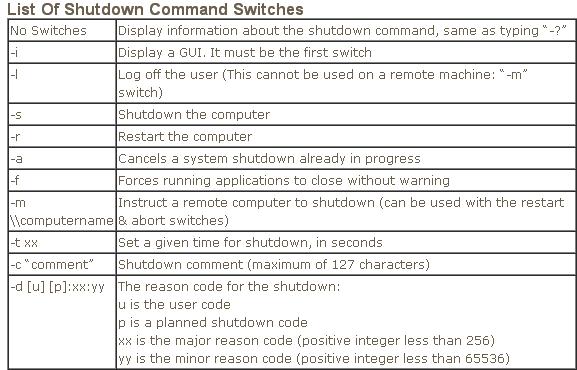

No comments:
Post a Comment