How to Hide Files
Ok today i will show you how to hide files in Windows Xp, Windows Vista and Windows 7. There are two methods on how to do it. Method 1 will be the easiest procedure to hide files, and method 2 is if you are familiar with command prompt, I will show you what will be the command for hiding a files. So let's start.Instructions
Method 1:
1. Go to My Computer > Tools > Folder Options
2. Click View Tab and choose Do not show hidden files and folders click Apply
3. Find the folder or files you want to hide. Right click and click Properties and check hidden and click Apply
After doing this procedure the file or folder will be hidden now.
Method 2:
1. Go to Start > Run and type CMD




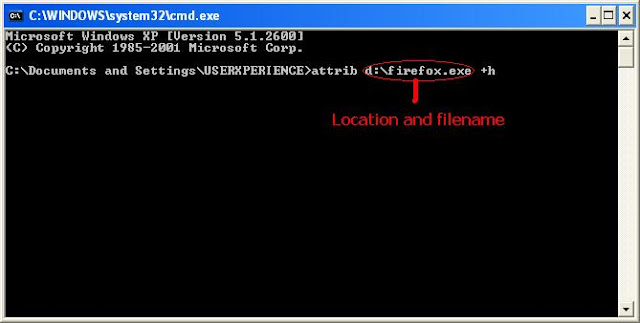
No comments:
Post a Comment