Nero is one of the best piece of softwares available in the market for CD/DVD Burning Purposes, but it’s quite expensive. It’s bulky and comes with a lot of programs that you’ll never really use.
Why not try some freeware CD DVD Burning Apps applications that can serve as an alternative to Nero Burning ROM for your Windows PC?
Here are a free Windows CD burning and DVD burning software list that allows Windows user burn any files or media with their computer burner without paying a single cent. Beside that, these free CD DVD burning software that i mention can burn CDs and DVDs media, some of burning freeware supports HD-DVDs and blu ray burning feature and create ISOs, as well as a multi-language interface. Plus more, some of these free windows burning software can runs as portable CD DVD burning software.
Here is a list of free CD/DVD burning software:
1. CDBurnerXP
CDBurnerXP is a free application to burn CDs and DVDs, including Blu-Ray and HD-DVDs. It also includes the feature to burn and create ISOs, as well as a multilanguage interface. Everyone, even companies, can use it for free. It does not include adware or similar malicious components.
2. DeepBurner
DeepBurner is a CD/DVD burning software that lets you create Data Cds, Bootable CDs, and Audio CDs as well as data DVDs. In addition, it lets you burn ISO files, create ISO images and includes a tool to create and print CD/DVD labels, and also lets you design an auto start menu to launch documents or programs from the CD. The interface is easy to use and organized in several steps and supports drag and drop of files into the burning queue. DeepBurner supports all certified formats for burning, as well as BurnProof and Overburning technologies (if supported by your drive) and should work with all Works with all IDE (Atapi), SCSI, USB and FireWare CDR/W DVD/RAM drives.
3. Burn Aware Free Edition
BurnAware Free is one of the most popular free CD, DVD, Blu-ray Disc burning software available for Windows. Using BurnAware Free Edition you can easily create and burn Audio and MP3 CD, Data and DVD-Video disc, ISO and Cue Image, erase or format rewritable disc, copy your CD or DVD to ISO image. This software is for personal, home use only.
4. InfraRecorder
InfraRecorder is a free CD/DVD burning solution. It offers a wide range of powerful features; all through an easy-to-use application interface and Windows Explorer integration. Create custom data, audio and mixed-mode projects and record them to physical discs as well as disc images. Supports recording to dual-layer DVDs. Blank (erase) rewritable discs using four different methods.
5. Ultimate CD/DVD Burner
Ultimate CD/DVD Burner is a free, easy and simple to use CD and DVD burning solution. With this software you can burn CD-R, CD-RW DVD+R/RW DVD-R/RW discs. It supports a very wide range of internal and external (USB 2.0 and FireWire) CD and DVD writers. Burn any data, copy any disc, make backups, create astonishing photo CD albums, make ISO CDs with this very easy to handle software! The interface is intuitive and easy to use. Advanced options are available for those who want to take advantage of them, though they are completely optional, making Ultimate CD/DVD Burner the perfect CD/DVD burner software for users of any experience level.
6. ImgBurn
ImgBurn is a lightweight CD, DVD, HD-DVD, or Blu-ray burning application. It has several modes, each for performing a different tasks such as read a disc to an image file, creates an image file from files on your computer or network (you also can write the files directly to a disc), write an image file to a disc, ensure that a disc is 100% readable (you can also have ImgBurn compare it against a given image file to ensure the actual data is correct), and discovery used in combination with DVDInfoPro, you can check the quality of the burns your drive is producing.
7. Burn At Once
BurnAtOnce is the first freeware CD/DVD authoring tool we’ve seen on the Win32 platform. Actually the software is a frontend to various high quality components: cdrdao, ddump, mad (mpeg audio decoder), etc.
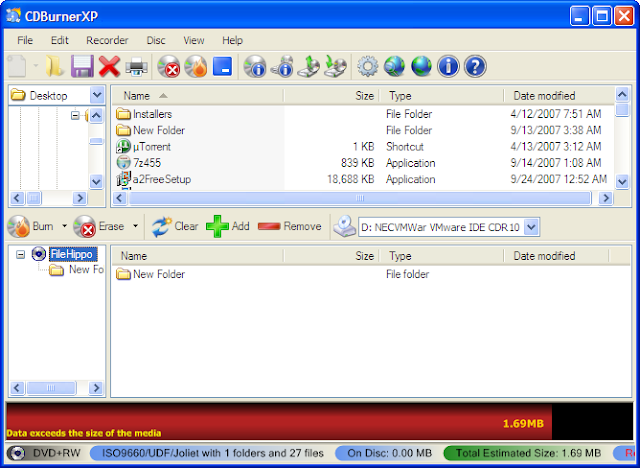

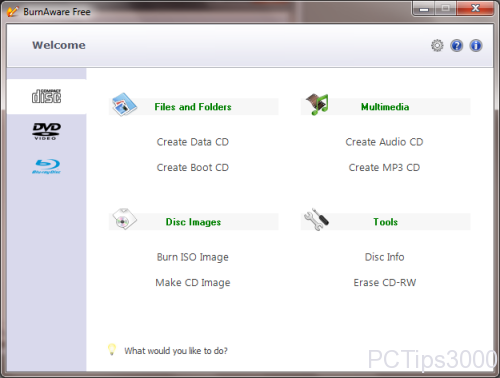
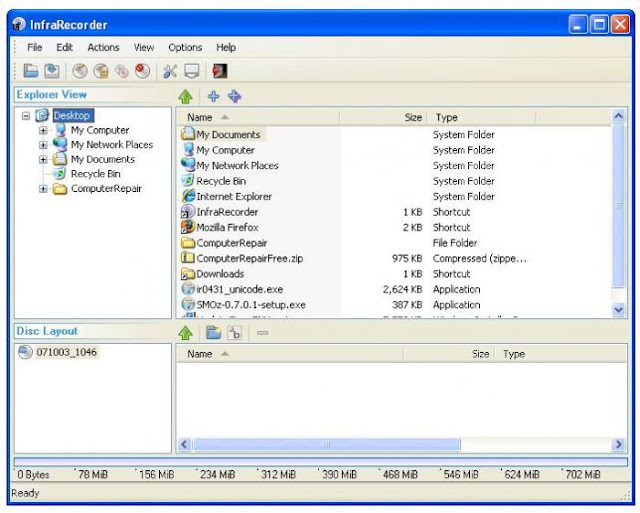
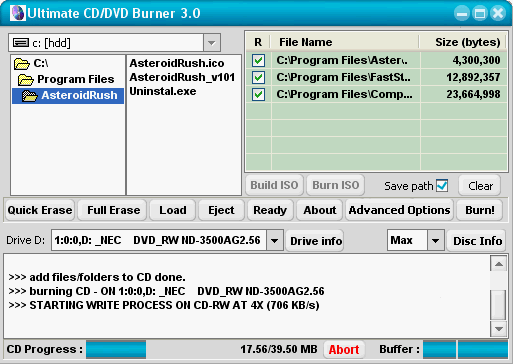
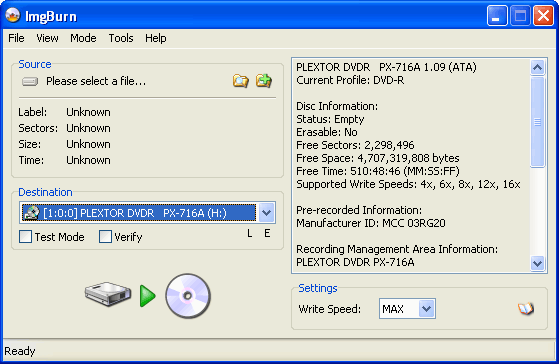

No comments:
Post a Comment